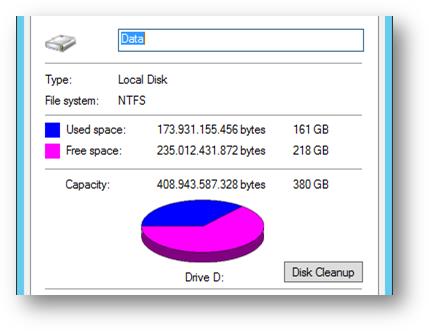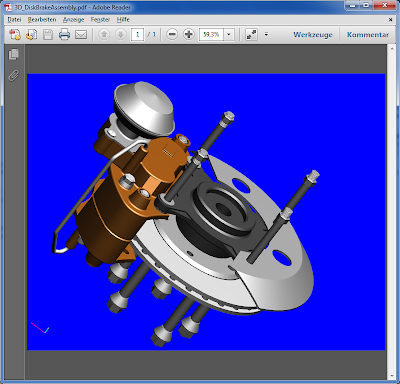Using Visual Studio Code for PowerShell development
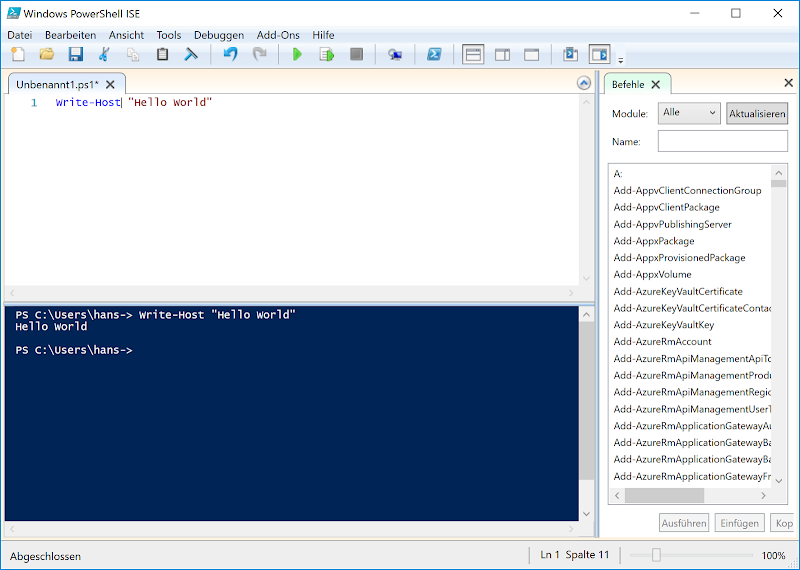
Historically, developing PowerShell code (that is more than just a handful of lines) is done using the "Integrated Scripting Environment" (ISE) which is installed together with PowerShell by default - on Windows. Good ol' ISE The ISE does a good job. It offers IntelliSense (Auto-completion of cmdlets), basic debugging (Break-Points and Variable-inspection), online cmdlet search and definitions. Interactive / graphical extensions for some actions (like graphical progress bars). It can be dynamically extended, for a good example have a look at the ISESteroids by Tobias Weltner. Now, since PowerShell is since recently also available on other platforms than Windows and ISE does not meet the requirements of larger scale projects. For example, ISE has no understanding of projects consisting of multiple files (which is essential for creating modules or DSC ressources) or how to interact with version control system like Git . Enter Visual Studio Code (VSCode); ...